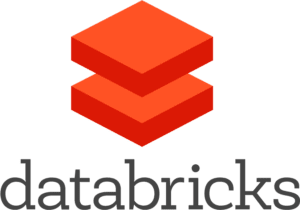Accelerate Your Cloud Roadmap with our Team.
Cloud consultants with access to AWS, Azure, and GCP solution architects and software engineers across your timezones who are skilled in a wide range of technologies.

AllCode is an AWS Advanced Consulting Partner
Unlock more benefits and accelerate your journey to the AWS cloud when you partner with AllCode.
Services We Offer
Web Apps
Develop web applications to run at scale.
Learn More ➟
Mobile Apps
Design and develop iOS and Android native applications.
Learn More ➟

Cloud Computing
Everything from migration to maintenance - we’re AWS partners.
Learn More ➟
Ready to find out more?
Book a discovery call to discuss your needs.
What our Customers are Saying
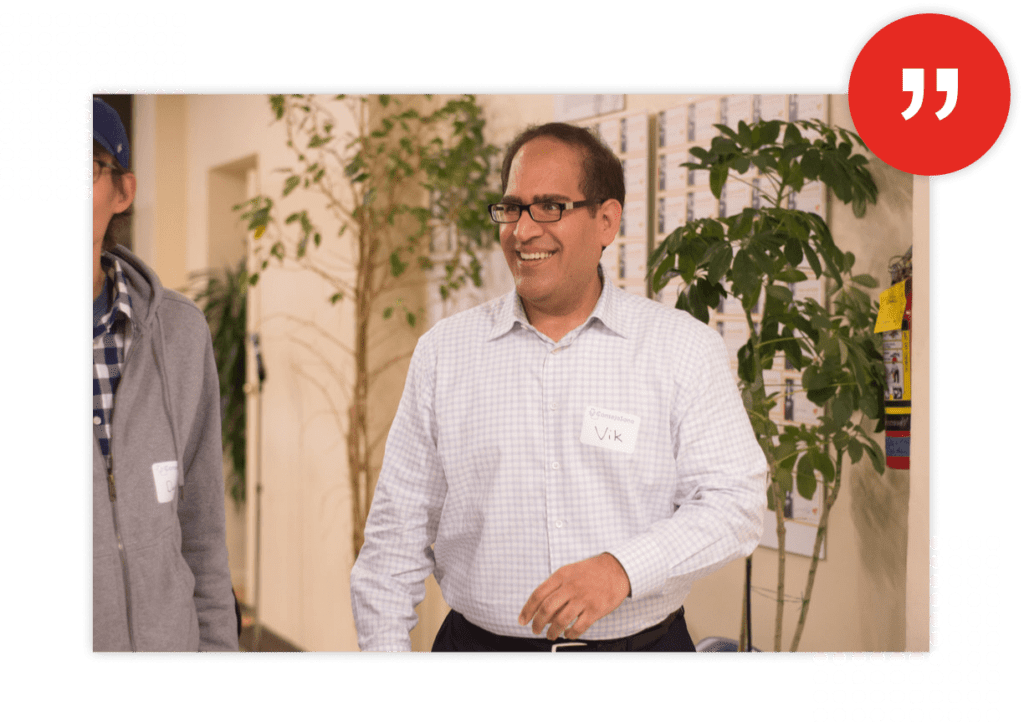
Drove our product to fruition
“AllCode’s team drove the product design, architecture, management, and implementation of a multi-channel enterprise solution to increase patient engagement for Care providers. The solution was bilingual, allowed well-care appointments to be scheduled leveraging our Twillio partnership. The solution included a detailed patient follow up flow starting with appointment reminders and proactive scheduling.”
Vik Bakhru
COO, SameSky Health
Trusted by