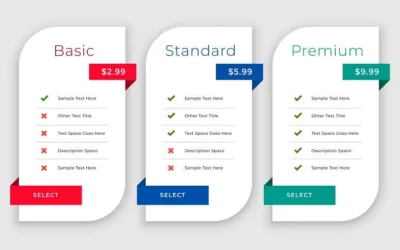With over 2 million apps currently available between Apple’s App Store, Google Play Store and Windows Marketplace it’s an understatement to say that it can be hard to get your app noticed in the crowd. And while there are a number of marketing techniques which can boost the visibility of your app, one that is often overlooked is App Store Optimization (ASO). ASO is the process of optimizing mobile apps to rank higher in an app store’s search results, and works in much the same way as SEO for websites, though there are a few crucial differences when it comes to implementation.
So whether you’re struggling to get your App noticed post-launch or planning ahead, investing a small amount of time and following these three pieces of information will give you edge over your competitors this Christmas and beyond.
Make Sure You Have A Clear Target
Who is your target customer? If you have done your homework while designing and building your app, you will know the answer to the above questions - who did you create your app for? Do you have a typical customer profile in mind? What similar apps already exist? Ask yourself some of the following questions to really gain a deep understanding of your customer and competition:
- How would my customers describe my app?
- Why are they downloading my app, what problem am I solving for them?
- What is my competitive advantage and Unique Selling Point (USP)?
- How do my competitors describe their product?
- What are the most popular keywords associated with my product or service?
This first step depends upon you knowing your target customer inside-out and thinking about how they would describe your app. What keywords are they going to be searching for? It’s important test your theories and intuitions regarding this both against data which accumulates for your own app and that of competitors.
From here you can decide which keywords you want to ‘compete’ on, for example, say you have created an Event Planning App that helps people to manage arrangements for Bachelor and Bachelorette Parties.
You can appeal to a broader client base and get more traffic by associating the keywords ‘Event Planner’ and ‘Wedding Planner’ with your app, but there is also a lot of competition in these categories so you may appear further down the search list. If you focus on your niche and use the keywords ‘Bachelor’ and ‘Bachelorette’ you may generate less organic searches, but as there are less of these apps yours will appear higher in the rankings.
And it’s also worth noting that regarding ASO keywords, there are some significant differences between the App Store and Google Play, let’s take a closer look -
The App Store
The App Store limits you to 100 characters in it’s Keyword field. Their algorithm only uses this limit and the name of your app (a further 255 characters) to determine which search strings your app will show up for. With that kind of a limit it’s important to use all of the allotted characters and carefully research your keywords to maximize your organic traffic. See further down for some more tips on naming your app.
Google Play
As you might expect, the Google Play Store takes an approach more similar to modern SEO. Google does away with the specified tags and scans your app’s description to extract relevant keywords. In this scenario, you’re given 4,000 characters to describe it in natural, customer-facing language. Without trying to jam as many keywords into this text as possible at the expense of your messaging strategy, try to sprinkle relevant keywords where they logically make sense. A recent Sensor Tower study showed that the optimal number of times to repeat a keyword in an app store product page is five, at which point you will maximize the likelihood of ranking prominently for that keyword. Additional mentions have little to no effect on ASO and may even turn off potential customers if your description appears intentionally repetitive.
With this in mind, everything consumer-facing in your app’s product page should be designed not for an algorithm but for the customer. If its description is a hodgepodge of contextually irrelevant keywords, that coveted rank will become meaningless, as your wordy description will struggle to entice customers to take the next step and download it. For best results, write for the customer first, and make small edits for keywords next — remember that the ranking algorithms take both keywords and conversion metrics into account.
What’s in a Name?
As we’ve already learned, the name of your app can be very significant when it comes to ASO particularly in the App Store.
Titles in the App Store can be up to 255 characters, allowing for plenty of keywords or keyword phrases. However, don’t take this as an opportunity to stuff every keyword you can think of into your title; after all, your app’s name is, first and foremost, your first impression to a potential mobile customer. Longer titles, however, will be truncated on a search results or top chart page. Titles are typically truncated after the 23rd character (including spaces) in the App Store and the 30th character in Google Play. App titles for installed apps in a device’s navigation menu or home screen are truncated after 11 and 14 characters, respectively.
To ensure that your app can be clearly identified, keep the actual name short and sweet. You can augment this short title with nonessential keywords after the name, typically preceded by a dash or vertical bar, to associate your app with select keywords.
It’s also important to remember not to use any special characters or symbols will detract from your ASO strategy and cause iTunes to refer to your app’s numeric ID, rather than its name, to scan for relevant keywords
Lastly, Sell Your App With A Powerful Description
With the aforementioned strategically placed keywords, your app’s description should be targeted toward your customer base, rather than a search engine index. Your description should be viewed as a call-to-action for potential customers. Describe what it does in simple and concise language, list the unique benefits it offers, and compel the reader to download it. You’ve already convinced the app store that your app is relevant to a specific list of keywords, and now it’s time to convince your potential customers that it meets their needs.
We recommend focusing the bulk of your energy on the first three lines of your description to immediately grab your reader’s attention. Given the ever-growing number of apps in the marketplace, customers are sure to have a few — if not several — alternatives to consider when evaluating yours. Make their decision easy by immediately communicating what it does and why they should use it.
Don’t forget to keep updating your app’s description with each new feature you add or version you ship, your app is dynamic and changing product and your description should mirror this. Keeping the content fresh also encourages new visits to your entry in the app store.

Joel Garcia has been building AllCode since 2015. He’s an innovative, hands-on executive with a proven record of designing, developing, and operating Software-as-a-Service (SaaS), mobile, and desktop solutions. Joel has expertise in HealthTech, VoIP, and cloud-based solutions. Joel has experience scaling multiple start-ups for successful exits to IMS Health and Golden Gate Capital, as well as working at mature, industry-leading software companies. He’s held executive engineering positions in San Francisco at TidalWave, LittleCast, Self Health Network, LiveVox acquired by Golden Gate Capital, and Med-Vantage acquired by IMS Health.