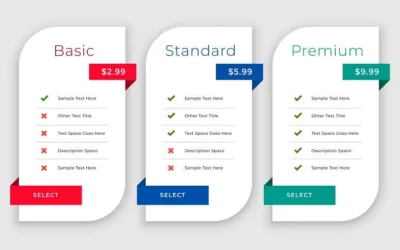Have you ever made a to-do list for your workday and ended up only achieving half of it, if that? Well, you are in the same boat as most everybody else in the world. Staying productive, better yet organized, can be a tricky task. In order to stay organized at work, you need to manage your time efficiently. Follow these tips to achieve greater productivity:
1. Setting time periods to check notifications
A great way to manage notifications is by creating time periods to respond to emails and messages. For example, if you set aside 20 minutes every 3 hours, you can block out the need to check your email every time one pops up and won’t lose focus on your main priority.
Try setting an alarm for these activities every morning, or use a tool like Google Calendar that will notify you when it is time to check your messages. You will begin to notice your productivity increase as you begin to create barriers for checking notifications.
2. Clear communication with team members
Get out there and introduce yourself to everybody in the establishment and figure out what it is that they do, learn their schedule and the way they like to work. Using a tool like Slack in your workplace creates for breezy communication at the workplace.
Don’t hesitate to share personal information with your colleagues as well. You will have a better understanding of who to go to when you need assistance or need to collaborate on a particular project or issue.
3. Stop multitasking
Although it may be possible to do two, three, or ten things at once, thanks to the internet, multitasking drastically reduces productivity. Concentrate on finishing one thing at a time.
Our brains naturally think and come up with new ideas throughout the day. Instead of starting a new task every time you think of one, take a second and add your idea to your notes. Then later, when you have time, you can fit this idea or task into your schedule.
4. Create a file naming system
Often times, files can get lost into the deep abyss of your computer or laptop, leading to lost time and concentration. By creating a system to manage your files, you can reduce the time you spend searching for the correct project or folder.
A sample of this would be, every time you create a new version of a project, simply change one number in the file name. For example, “V1_Stylesheet, V2_Stylesheet” and so on.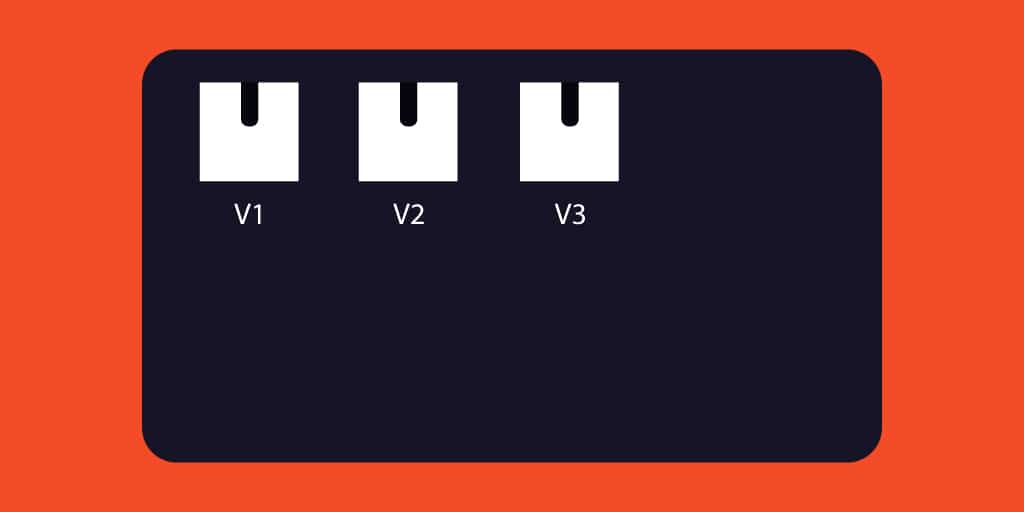
5. Declutter and organize
Take a second to look around your workplace: Are there piles of cups, wrappers, or piles of paper everywhere? This clutter can and up and lead to a stressful and less focused workstyle.
Decluttering your workspace doesn’t only involve your desk. Try going through your computer at least once a week and clean up any of the clutter. Put things in the files that they belong to and delete extra files that are no longer relevant.
Conclusion
We barely touched the surface on the endless possibilities to creating a productive system. Focus on applying some of these techniques to your workflow and try a few of your own. Let us know some of the techniques you use to stay productive.

A self-motivated digital marketing specialist with 3+ years of experience advertising in the financial services industry.
While I wear several marketing hats, my primary focus is on content strategy and curation.
I aim to consistently challenge myself and position my skills toward personal and professional endeavors that lead to measurable results.